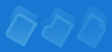
|

|
|
|
Program Settings Section: Security Active Tray allows you to lock your Items Configuration, System Tray Settings, and Program Settings. Activate the Security option by clicking the Enable button and enter a password with its confirmation. After you click OK, the Security option becomes active and you can define some additional security settings. Lock Change Of Specifies whether to lock your Items Configuration, System Tray and Program Settings, or both of these elements. Lock Closing Active Tray Specifies whether to lock the closing of Active Tray. If checked, the password will be required when trying to exit Active Tray. If the Security option is activated but you would like to change your password, click the Change Password button; in the dialog-box, enter your current password, and a new password with its confirmation; then click OK. To disable the Security option, click the Disable button. In the dialog-box, enter your password and click OK. |