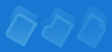
|

|
|
|
Program Settings Section: Shortcuts The following is a description of the options contained in the Shortcuts settings subsection. Call Main Window Defines a keyboard shortcut which can be used to display the Active Tray window. Rebuild Tray Icons Defines a keyboard shortcut which can be used to update Active Tray icons in the system tray. Call Common User Menu Defines a keyboard shortcut which can be used to call the Common User Menu. The Common User Menu contains all the items from the Active Tray configuration. This is similar to the menu that is called if you click the program's icon in the system tray when using the Single Icon mode. Please note that the Common User Menu is available by the keyboard shortcut independently on the current Active Tray mode. Change Active Tray Mode Defines a keyboard shortcut which can be used to change the current Active Tray mode from Single Icon to Multi Icon and vice versa. Set Position According to Defines the position of the Common User Menu and that of any cascading menus created by the user. |