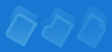
|

|
|
|
Main Window Sections The Active Tray window is divided into three sections. These are: Items Configuration, System Tray Settings, and Program Settings. To open one of these sections, click the appropriate button on the sidebar or choose the appropriate command from the View menu.  Items Configuration is the main section where you create and edit your configuration of programs, files, folders, internet links, menus, and any other elements that appear in the system tray. Items Configuration is the main section where you create and edit your configuration of programs, files, folders, internet links, menus, and any other elements that appear in the system tray.The System Tray Settings section contains options that affect how the program works with the system tray. Use this to define the Active Tray mode, the appearance of your cascading menus, and separators. The Program Settings section contains different settings that affect the way Active Tray will work. Use this to setup Shortcuts, Sounds, Security, and other options. For more information on each section of the main window, see the following topics: Items Configuration System Tray Settings Program Settings |