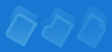
|

|
|
|
View Menu The following is a description of the commands from the View menu. Items Configuration Goes to the Items Configuration section of the Active Tray window. System Tray Settings Goes to the System Tray Settings section of the Active Tray window. Program Settings| |
|
General Goes to the Program Settings section of the Active Tray window and opens the General settings subsection. Shortcuts Goes to the Program Settings section of the Active Tray window and opens the Shortcuts settings subsection. Sounds Goes to the Program Settings section of the Active Tray window and opens the Sounds settings subsection. Security Goes to the Program Settings section of the Active Tray window and opens the Security settings subsection. |
|
Columns| |
|
Title Specifies whether to display the Title column in the configuration list. Shortcut Key Specifies whether to display the Shortcut Key column in the configuration list. Check this option if you wish to see the keyboard shortcut specified for each Active Tray item in the configuration list. Type Specifies whether to display the Type column in the configuration list. Check this option if you wish to see the type of each Active Tray item in the configuration list. |
|
|
|
Highlight Title Column Adds a light background for the Title column in the configuration list. |
|
Tooltips for Items Displays information about an item in the configuration list when the mouse pointer is over it. Track Items Underlines an item in the configuration list when the mouse pointer is over it. Gray Invisible Grays all invisible items as well as the sub-items they contain. Expand All Expands all items in the configuration list which contain sub-items. Collapse All Collapses all items in the configuration list. |