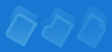
|

|
|
|
How to Change the Program's Language Active Tray has a multilingual user interface what means that you can easily translate it into your language. The default language for Active Tray is English, but you can download another language module from our Web site or even create it yourself. To download language files for Active Tray, choose the Show Main Window command from the Active Tray menu to call the program's main window; then choose Go to Languages Download Page from the Languages menu. This command will open the Active Tray languages page on our Web site where you can select and download the required language file. To install the downloaded language module, simply run the self-extracting archive file and follow the setup instructions; then choose your language from the Languages menu. If you can help us in translation of Active Tray into other languages, please contact us via e-mail at support@divcomsoft.com. Having translated Active Tray into your language, you will get a free personal registration. |