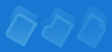
|

|
|
|
How to Change the Active Tray Mode To change the current Active Tray mode, you can:  Choose the preferred mode from the Active Tray Mode submenu of the Active Tray menu. Choose the preferred mode from the Active Tray Mode submenu of the Active Tray menu.Or, you can:  Choose the Show Main Window command from the Active Tray menu to call the program's main window. Choose the Show Main Window command from the Active Tray menu to call the program's main window. Choose the System Tray Settings command from the View menu or click the appropriate button on the sidebar. Choose the System Tray Settings command from the View menu or click the appropriate button on the sidebar. Select the required mode from the drop-down list and then click OK. Select the required mode from the drop-down list and then click OK. |